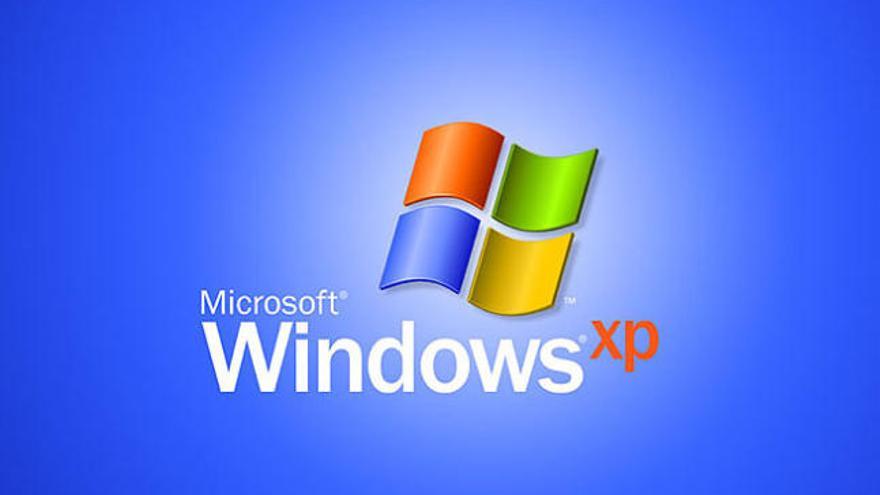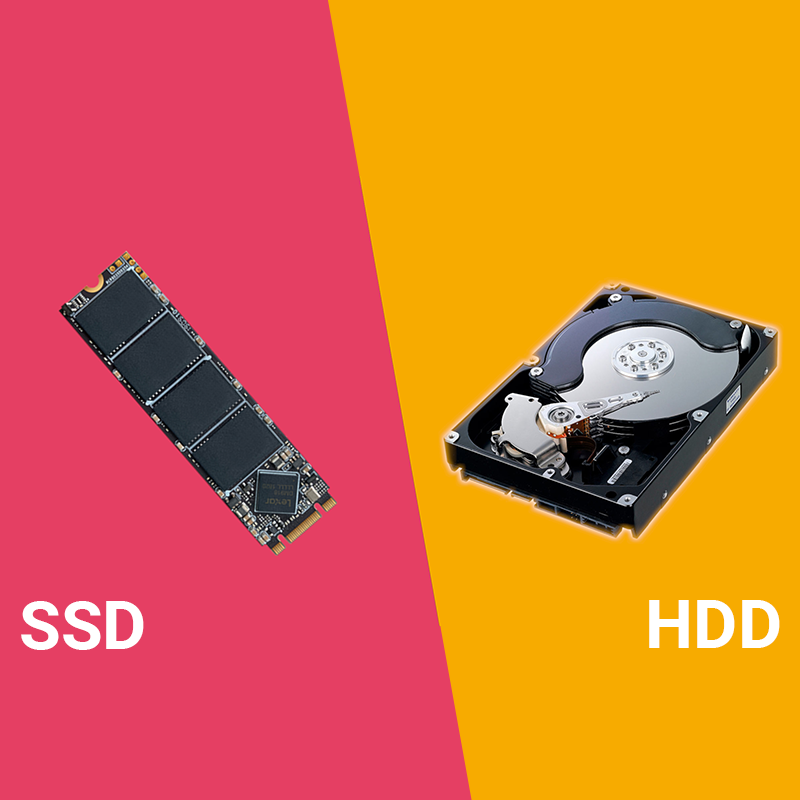What is RAID?
RAID (Redundant Arrays of Inexpensive Disks) is a solution for linking multiple physical hard drives into a hard drive system with the purpose of optimizing data read and write speeds or enhancing the safety of contained data. on the system, or combine both factors above to bring the highest efficiency.
Outstanding features of redundancy, limiting failures and ensuring data safety make RAID always present in important Server/WorkStation systems – where data is considered a vital factor.
Common types of RAID:
RAID 0
Raid 0 is a fairly popular type of Raid and is widely used due to its ability to improve the read, write, and data exchange performance of the hard drive. To perform Raid 0 setup, the server must have at least 2 drives (Disk 0, Disk 1).
Storage mechanism of Raid 0: If there is 1 file A with a capacity of 100MB. When storing, instead of file A being saved to a single hard drive, Raid 0 will save it evenly to 2 drives, disk 0 and disk 1, each with 50MB (Striping) to help reduce read/write time.
Advantages: Fast read/write speed (in theory, it can be double normal when 2 drives are combined).
Disadvantage: potential data risks because the data is divided in half and stored on 2 drives. In case one of the 2 drives fails, the risk of data loss is very high. Regarding hard drives, it is required to have 2 drives of the same capacity. If the 2 drives are of different capacity, take the lowest drive.
Intended users: Suitable for services that need high-speed storage and retrieval, such as streaming video services, running databases, etc. It is recommended to have a data backup plan and not Should be applied to systems requiring high data security.
RAID 1
Raid 1 is a basic type of Raid that is used quite a lot today thanks to its ability to achieve data security. To set up Raid 1, the Server system also needs at least 2 hard drives for storage.
Raid 1 ensures more data security than Raid 0, the reason is that data is written to two identical drives (Mirroring).
Advantages: data safety, in case one of the two drives is damaged, the data can still be stored.
Disadvantage: performance is not high, causing costs to increase. Suppose, a customer uses 2 500GB hard drives, when using Raid 1, the usable storage capacity is only 500GB. Regarding hard drive requirements are the same as Raid 0, there must be 2 drives of the same capacity. If the 2 drives are of different capacity, take the lowest drive.
Target users: Storage services, small and medium websites that do not require too high read/write speed of the hard drive. And subjects that require data security such as accounting services, customer information storage, real estate, etc.
RAID 5
Raid 5 is also a quite commonly used type of Raid. The basic principle of Raid 5 is similar to Raid 1 and Raid 0, that is, it also separates and stores separate hard drives and still has a backup plan when problems arise with any one hard drive. .
To setup Raid 5, you need at least 3 hard drives. The storage plan of Raid 5 is simulated as shown in the illustration: with 1 file A, when storing, it will be separated into 3 parts A1, A2, A3, these three parts will be stored on Disk 0, Disk 1 respectively. , Disk 2, and Disk 3 drive will keep backup copies of these 3 parts. Similarly, the following files are the same and depending on the execution process, the backup can be saved in any one of the drives in the Raid cluster.
This will ensure data security, because when one system drive fails, there is still a backup stored on the remaining drives.
Advantages: Improved performance, data security and more cost savings compared to Raid 10 storage.
Disadvantages: Additional costs due to adding 1 drive compared to conventional storage.
Target users: All websites, services, applications with small to medium and large numbers of visits and resource requirements.
RAID 10
Raid 10 is a combination of Raid 1 and Raid 0. To setup Raid 10, you need to use at least 4 hard drives (Disk 0, Disk 1, Disk 2, Disk 3).
Raid 10 will save data simultaneously to 4 hard drives: 2 Striping drives (Raid 0) and 2 drives (Mirroring) Raid 1.
Advantages: Fast and safe storage speed, both improving performance and ensuring data is not lost when 1 out of 4 hard drives fails.
Disadvantages: High cost, for Raid 10, the ready-to-use capacity is only half the capacity of 4 drives (like Raid 1).
Target users: Raid 10 is suitable for all users, from performance requirements to ensuring data security. Regarding hard drives, it is required to have 4 drives of the same capacity. If 4 drives are of different capacity, take the lowest drive.